If you are a journalist who wants to strike out on your own, you’ll quickly realize there is more to running a media startup than simply writing a good story and plastering it on a shiny new website.
To help, we’ve highlighted 10 free online resources that can aid in both the business and editorial side of your project.
BUSINESS TOOLS:
Google makes advertising easy with AdSense. The free tool is easily embedded into a site, then it begins generating revenue for the user. AdSense gears the featured ads towards the site’s audience and pays the host every time one of the ads is clicked on. As an added bonus, AdSense is also optimized for mobile devices.
Codecademy offers free HTML and CSS lessons that are simple to follow and highly useful for any journalist looking to slightly edit or personalize an existing platform. Completely new to code? Lesson 1 will teach you all of the basics, complete with an HTML glossary and “hints” for those who get stuck.
Google Analytics is a widely respected, free tracking tool that collects information on site visits and viewer activity. Users are offered a variety of data that explains what site features are popular or overlooked, so that the content can be tailored to match the interests and actions of the desired demographic.
EDITORIAL TOOLS:
The Freedom of Information Act allows journalists access to a wide range of valuable documents and data, but requesting information is usually an extensive process. Thanks to a Knight Foundation Grant, FOIA Machine now streamlines the traditionally burdensome FOI request process by automating the forms, tracking the progress and organizing existing requests.
For context on geographically-focused stories, Census Reporter breaks down populations into five categories: demographics, economics, families, housing and social and offers detailed information about that region. Users can compare areas, view the information in charts and graphs, and download the data using Excel or similar software.
Small SEO Tools offers a free plagiarism checker that shows where the entered content exists online. Journalists can use this to make sure their work is clean or follow where their stories are appearing around the Web.
Storify uses social media to visually present an event or topic. Users can create interactive stories featuring tweets, Facebook posts, videos and other multimedia. This platform also offers an embed code for the finished product, so journalists can easily (and quickly) generate a unique story for their page.
Journalists can present data and statistics in an interactive format using one of infogr.am’s many free templates. Maps, charts and graphs combine to make beautiful infographics that are easily shared and embedded into existing sites.
Simply copy and paste an article or post into the edit box, and Grammarly will highlight any grammar errors or language inconsistencies.
JOURNALISM TRAINING
From design to religion, The Society of Professional Journalists’ Toolbox is a catch-all tool for those seeking information on a specific topic. The Toolbox offers links for journalists on a deadline, such as social media shortcuts and the The Verification Handbook, which provides tools for verifying User Generated Content during emergency or crisis reporting.

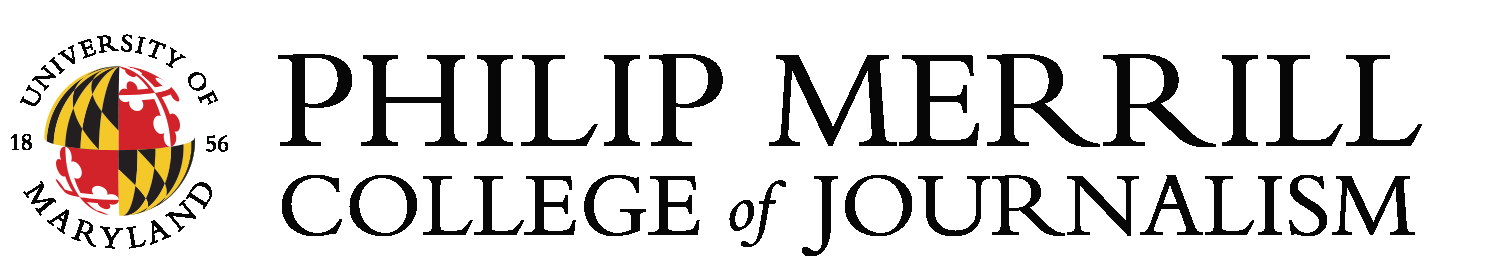



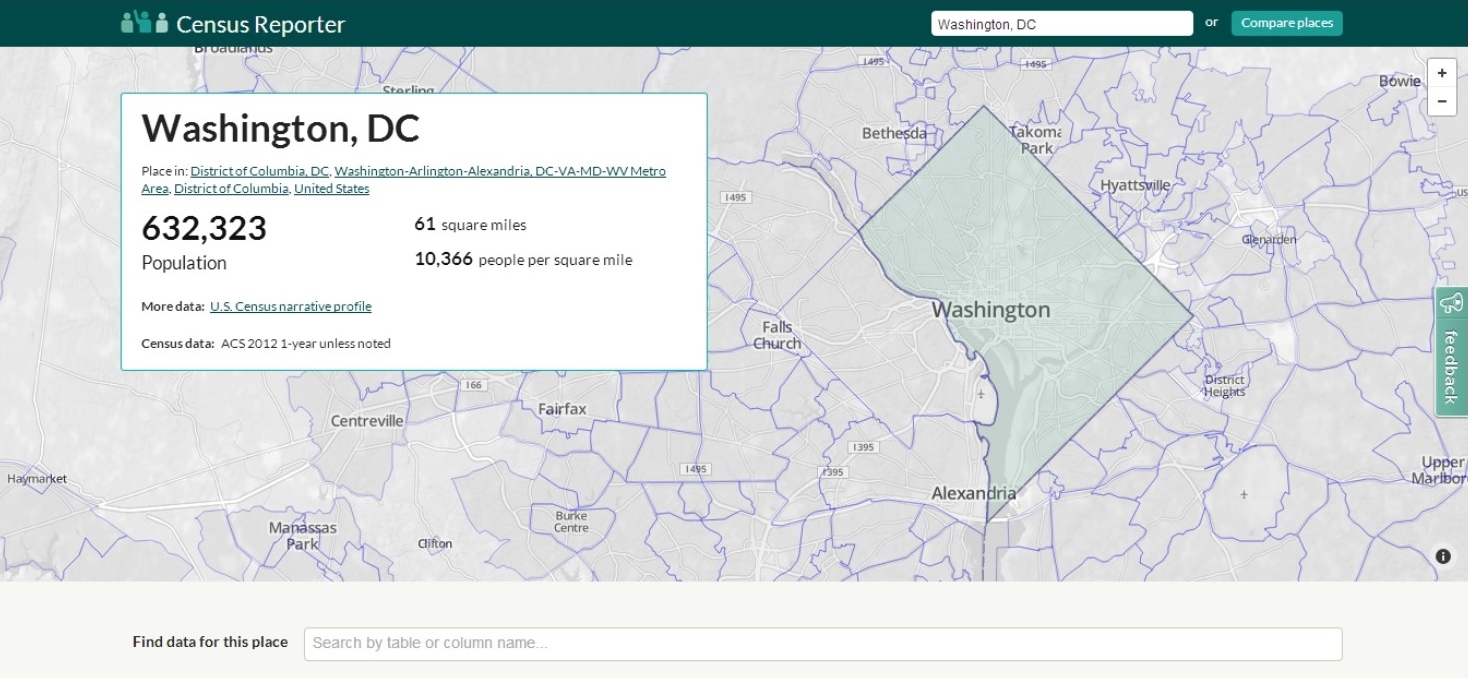
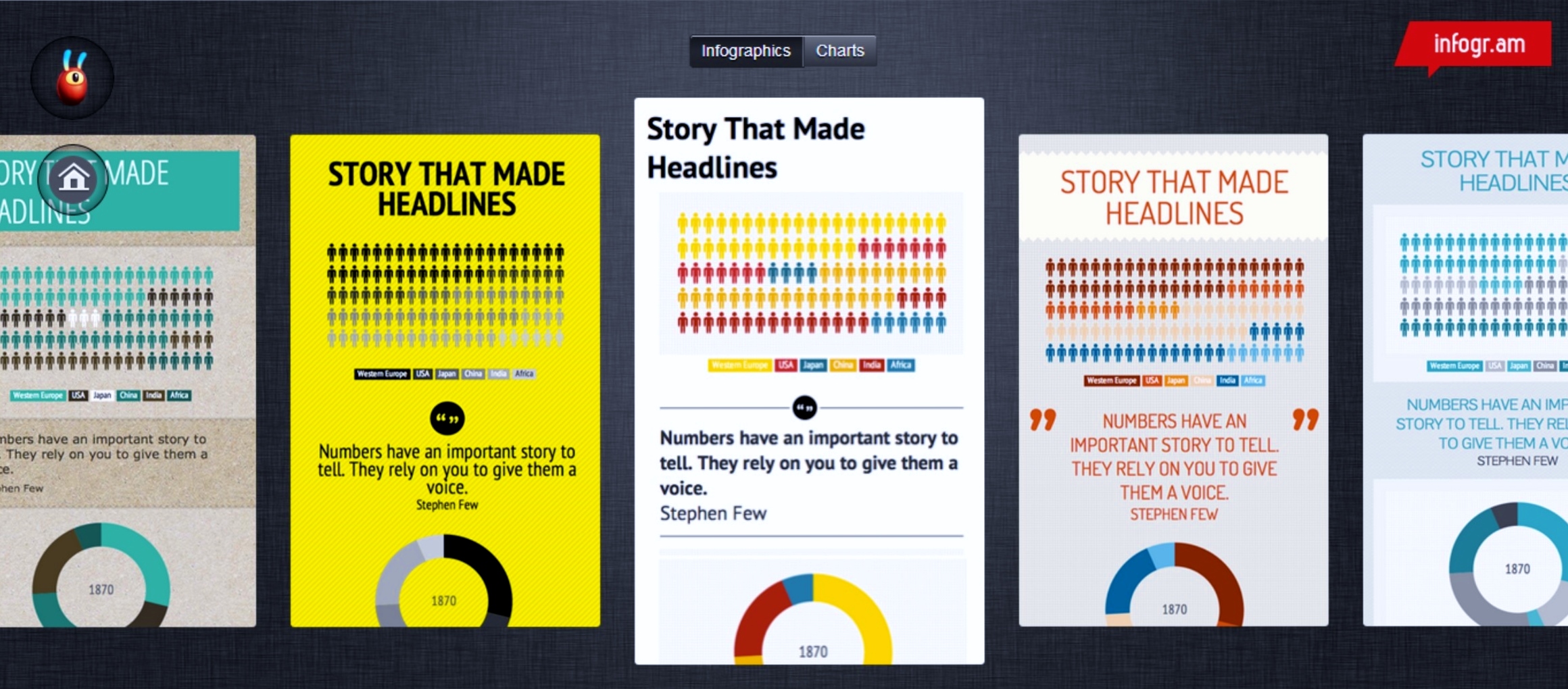





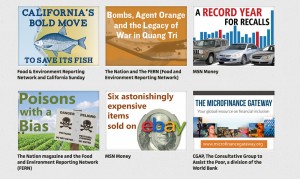
Leave a Comment