AJR is the publishing partner for the Journalism Interactive 2014 conference, held April 4 and 5 in College Park, Md.
Panelists at the 2014 Journalism Interactive conference Friday at the University of Maryland offered 10 tips on how to embrace mobile technology in the classroom:

Mindy McAdams of the University of Florida and Etan Horowitz of CNN offer tips for teaching mobile journalism at Journalism Interactive 2014. By Joanna Nurmis/AJR.
1. In class, use phones/tablets when demonstrating projects.
Demonstrating new tools is a good way to influence students to try them out on their own.
“Students will think about the platforms they see,” said Emily Ingram, mobile projects manager at The Washington Post. “This is also true in newsrooms.”
2. Assignment: Have a mobile-only day or week.
Journalists on assignment may not have a desktop computer to fall back on. A good way to prep students for such a situation is to confine their resources.
“Force them to be mobile only. Say, for this day or this hour, you are not allowed to use a computer,” said CNN mobile editor Etan Horowitz. Have students “write down what worked, where they got frustrated. Then discuss it as a class.” Open their eyes enough so that they can act when they don’t have a computer to rely on, he said.
“There has to be an expectation for journalists that it just has to work, it shouldn’t be just a plus,” said Ingram about using mobile for reporting.
3. Go beyond iOS.
Mobile encompasses more than iPhones, Horowitz said. Limiting skills to those that work on only one device can dig students into a hole.
“Everybody loves iPhones and iPads, although we know globally Android is much bigger,” Horowitz said. “If you are someone who uses [an] iPhone a lot yourself, try to force yourself and students to use Android.”
4. Focus everything around “How will this mobile product make someone’s life easier?”
Dropbox, Uber, banking applications and Fitbit all have something in common: they make life easier.
Journalism students need to “think like a user,” Ingram said.
Customizing products to viewers’ needs is key.
“You want news products and apps that people say they’re addicted to,” Horowitz said. “I don’t know a lot of news apps that people would say that about.”
WTTG DC News Fox 5 reporter Beth Parker recommended the application Videolicious. She said it allows her to create “on the fly” versions of her stories.
Related story: “My 7 Go-To Tools for Mobile News Gathering”
5. Have students experiment with story formats — whichever suits the story best.
Things that do well on mobile are not always traditional pieces, Ingram said. Content needs to be generated in a smart way. Live blogging, for example, is one activity she recommends for mobile. It’s a way to “catch people up” on ongoing events. Be sure to tell students to differentiate between “what we know and what we don’t know,” she said.
Ingram recommends using disaster situations as practice for live blogging because they must be written on deadline, they’re “ongoing, and often happen when power is out and computers are down.”
The idea is to “unshackle ourselves from listicles or articles and come up with something that’s really native to mobile phones,” Horowitz said. “Challenge your students. … Ask, ‘How we would cover this that’s not ‘write an article about it … [or] give us a 2:30 package.’ Come up with something totally new.”
App recommendation: Use GigaPan for panoramic photographs and give a more interactive experience to your audience.
6. Emphasize the foundations of journalism: good writing, accuracy, powerful storytelling.
Despite changing platforms, the traditional foundations of journalism are still what make for good reporting and storytelling.
Parker discussed her challenge in dealing with interns and students who turn in articles riddled with grammar errors and subpar writing. For reporters who are on assignment outside the newsroom, distracted by the events around them and equipped with little more than their own brains and their mobile devices, these skills become only more crucial.
“You’ve got to have that foundation,” Parker said. “Out in the field, it’s even more dangerous not to have those skills.”
7. Assignment: Find a non-news app each week and explain what lesson it has for journalistic applications and mobile storytelling.
To inspire creativity in students, panelists suggested looking at mobile apps that have nothing to do with news.
To spark novel approaches to reporting, Ingram suggested looking at the app DIY. DIY is a tool designed for children that uses activities to teach different skills.
“Can you take the concept of activity-based learning to news?” Ingram asked. If you can, she said, you’ve possibly discovered a new way to tell a story.
“The more you look into the tech industry, the more inspiration they’ll have for what’s possible,” she said.
8. Prepare each student to wear many hats: Expert reporters, photographers and social media masters.
“You have to include certain assignments that are, ‘You have to do this thing in a different way,’ or ‘go out and interview someone with the recorder on your phone and don’t take notes,’ ” said panel moderator Mindy McAdams, Knight Chair in Journalism Technologies and the Democratic Process at the University of Florida.
She suggested that teachers push students by assigning specific tasks that may be outside their comfort zones, like keeping a daily blog or taking daily videos.
9. Require usability and functionality testing across devices for graphics/design projects.
Something that works on an iPhone may not work on an Android, or vice versa, said Ingram.
“Usability, functionality and speed are all things you’ll find through testing,” she said.
10. Build and launch a real mobile product
Don’t be scared to workshop real apps in class. It’s one of the best skills you can give to students in a mobile-obsessed world, panelists agreed.
Horowitz said that when hiring people for his department, “It’s not enough to say you work for a website.” He looks for specific mobile skills.
A number of universities are designing mobile applications in news and innovation labs, panelists said.
Related story: “The UCLA App Lab Experiment”
Make your students create something that could be used professionally, Horowitz said. He emphasized that this should be a collaborative experience done by teams.

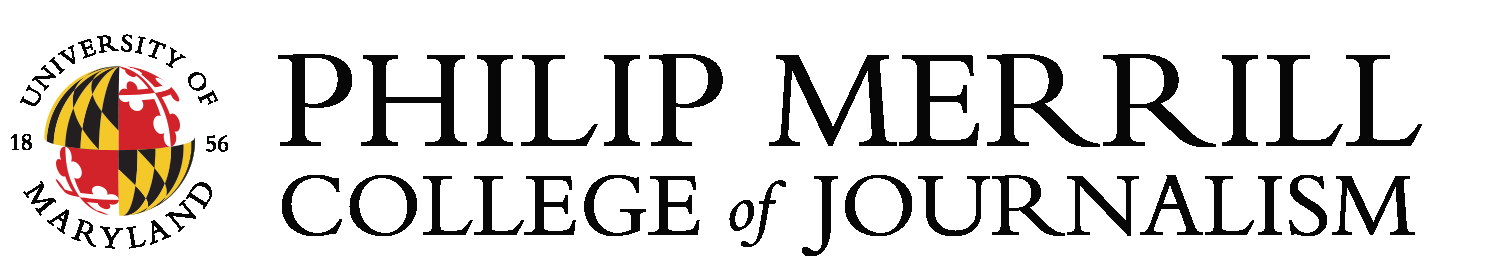





Leave a Comment