Let’s start this post with a bad photo:
It’s noisy and reproduces poorly. It’s a shot of Venus rising above a house at around 5:30 a.m., which I shot with an iPhone 5s.
Let’s continue with sound. Here’s the audio from a video interview with a musician that a student shot using the internal microphone in her iPhone:
The native mic is picking up everything in the room, including floor noise, as well as music from another room.
These are just two examples of how the mobile platform has not yet evolved to produce the media quality we are used to getting with other gear. We’re only seven years past the debut of the iPhone, but expectations of what the tool can do — and the desire for it to do it RIGHT NOW — are enormous.
There are ways we can get to production-quality mobile video. But it takes some additions to the phone, which leads to the first and biggest conundrum of mobile reporting: The higher quality we want, the less mobile we become. We wind up adding gear that defeats some of the basic advantages of mobile reporting.
The basic mobile reporting loadout is, well, a phone. The phone’s portability and flexibility are among its greatest assets and its biggest flaws: It’s a Swiss Army knife that does many things well, but none of them great.
Let’s review the challenges of recording high quality media on a phone, one by one. They are the “three Ss” of mobile-reporting – sensors, stability and sound.
Sensors
Both the photo and video functions are dependent on a sensor. Those have progressed by leaps and bounds in the last few years, but they’re still not great. The problems of shooting from dark into light with a DSLR (digital single lens reflex) camera are amplified on a phone, because phones have a lesser sensor. Zoom is helpful, but phones only have a digital zoom, not an optical zoom, and digital zooms can wreck photos because they produce inferior images by making estimates about what pixels are next to each other. There are programming workarounds, but they’re not 100 percent effective. Adding insult, the iPhone doesn’t allow the user to manipulate the three basic settings for photography: aperture, ISO and shutter speed.

Shot with an iPhone 5s. The shutter speed should have been 1/500th of a second and an ISO above 1600, but the iPhone automatically set it to 1/50th of second at f2.4 and an ISO of 200.
And so we can add lenses. But then we’re putting a lens on a lens. And what we’re adding is fixed-focus, which can only take us so far. How far? A 2x telephoto lens is about as long as practical. A few companies make 4x lenses, but I haven’t had great success with them.
“But wait,” you say. “Can’t I add a 35mm lens to my iPhone with a special mount?” Yes. Yes, you can. But why would you? You have now made something very portable extremely unportable. It’s along the same lines as this commercial from Bentley that was filmed on an iPhone 5s and edited on an iPad Air — and used about $40,000 in accessories (you can see that at about 3:25 in the video).
And speaking of the sensor, we need to worry about available light in ways that we might not when using a shoulder cam or DSLR. The performance range of mobile sensors is narrower than those other, more evolved technologies. So getting a mobile shot to work may mean adding a light source, and that probably also requires something to mount it on — either a tripod or on the phone itself via a frame.
Stability
It’s great having a reporting device that shoots photo and video, records sounds, creates interactive graphics and transmits it all. Even better that it fits in your pocket. The downside is it’s too light to be self-stabilizing.
The iPhone 5s weighs 3.95 ounces without a case. The body alone on the Canon 5D MkIII DSLR is five times heavier at 1 pound, 9 ounces. Add in a lens and you’re at almost 3 pounds, which makes the Canon a heck of lot easier to stabilize.
So we add a tripod. Or we try to, only to discover that the mobile phone has no way to mount to a tripod without a third-party device. And there are plenty. You can get a clip that fits around your phone’s width and has a 1/4 inch-20 screw in the bottom to sit on a standard tripod. You can get a full-fledged frame with a variety of screw holes in the bottom (bonus: It also has a 37mm threaded aperture to mount a lens on) to put on a tripod. You can get a bracket doohickey that mounts on a tripod. Whatever you use, you’re adding weight. That’s not necessarily a bad thing, but more weight equals less mobile. Using lighter weight options (i.e., the clip or the bracket doohickey) allows no room for other accessories, so now you’re into a full frame.
Now you have the connector. You’ll need a tripod to get stable video. You can use the world as your tripod, bracing against walls, balancing the phone on flat surfaces, investing $10 for a widget that turns a water bottle into a tripod. Or you can use an actual tripod, which is helpful when you’re in a place with no walls or convenient flat surfaces. There’s a range of tripods out there, from cheap to expensive. “Inexpensive” often translates to “lightweight and flimsy” or “sturdy and heavy.” The more expensive you get, the more advanced materials are used and the closer you get to the dream of “lightweight and sturdy.”
Don’t want to drop $14,000 on a tripod? There are tradeoffs. Lighter is easier to carry but harder to use in situations where there’s wind or a lot of “bounce” underneath (think about the way the concrete floor of a basketball arena vibrates when the crowd cheers). Heavier is easier to stabilize, but a pain to lug. You also create a contradiction as one of my students found out while using a 5.3-pound tripod to stabilize her iPad (details: Manfrotto 190 XDB tripod with a Manfrotto 701H video head):
Let me paint a picture of what a tripod does to an iPad. Imagine that you are walking somewhere. Maybe it is just a short walk from your room to the bathroom. Now imagine doing that with someone that is twice your size wrapped around your legs. Yeah, good luck getting to the bathroom.
The big picture? One of the hallmarks of well-produced video is that it’s stable, without bumps, bobs or shakes. The mobile phone’s size and weight militates against being able to self-stabilize. Which means that to get that most basic production quality of video – and to make the leap from “crappy webcast video” to “video gathered on phone and aired on the 6 p.m. newscast,” you’re going to have to mount the phone on something.
Sound
Good audio makes good video. Research shows that viewers will stay with poor quality visuals longer than they’ll stay with poor quality sound. One reason we all like the web is its ability to bring different textures to a story, and sound is one of those textures.
It’s not that the microphones in our phones are inherently bad. It’s that we ask them to do much more than what they were built for, which is talking.
And their positioning is a problem, too. Good audio requires a direct path from the mic to the sound being recorded, and the mic in a phone is usually not in that location. The audio microphone on the iPhone 4 is on the top of the phone’s body; on the iPhone 5, it’s at the bottom (for video, the mic is between the camera and the flash). This makes it easy to record audio if you’re interviewing someone like you would with a handheld recorder, but hard to get clean sound otherwise.

The iRig pre-amp markedly improves sound quality, but also adds bulk to a mobile news-gathering kit.
So we add an external microphone, which can improve sound even as it provides a little less mobility. That may be enough, depending on what we’re trying to do. A good quality hand mic can capture an interview and natural sound. But if we want to get ambient noise, we may want a shotgun mic, which needs to be mounted on something, since the phone doesn’t have a built-in mount.
For even better quality sound, especially when shooting a distance from the subject and using a shotgun or lav mic, we’ll need a higher quality signal, which means adding a pre-amp. We do the same thing on a DSLR to get better sound, but the difference in size between a DSLR and a mobile phone is so extreme that adding in a pre-amp — even one designed for a mobile phone — almost doubles the size of the package.
Dreaming the Impossible Dream: High-Quality Mobile Media That Doesn’t Hurt Your Back to Produce
Will this change? Yes. And no. Sensors will get better. Microphones will get better. The quality of mobile-produced multimedia will get better as a result.
But the strength of the mobile device is in its breadth, not its depth. You can buy your way into depth with add-ons, but each time you do, you’re making an argument against mobility and for production value. Because the hard truth is that the current state of technology doesn’t allow us to have both at the same time.

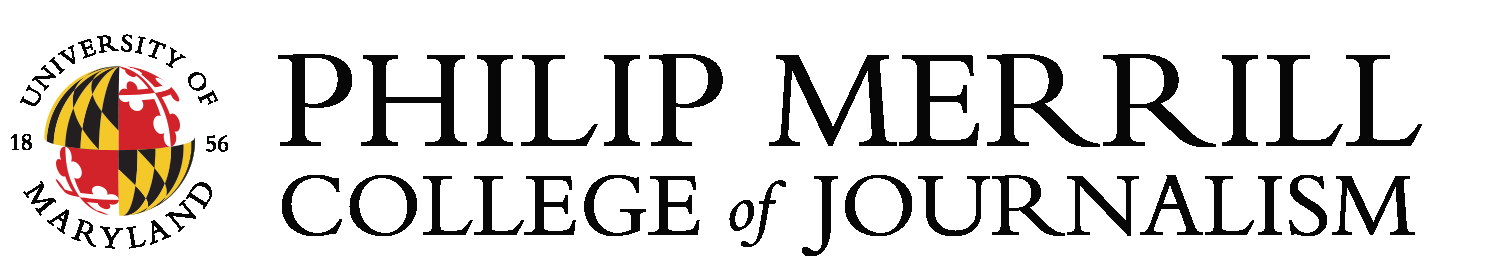




Leave a Comment