In the traditional media-gathering world, we’d never think “If I just put this Panasonic software on this Sony camera, I’d have a better product.” But that’s what we do in the mobile-tools world, because the tools that come with our phones and tablets are designed to be made better by third-party applications. Our tablets and phones just provide the basic tools for us; the free market is what determines how far we can go with it.
The question I get the most about doing journalism with mobile tools is “What did you use to shoot/gather/record that?” My stock answer is “A bunch of stuff.” The photo/video app field is crowded and most of best apps are designed to work narrowly and do one thing well, rather than working broadly to do many things well. So you end up having to work with a bunch of apps. The problem is sorting through them.
I’ve tested well over 250 photo/video/audio apps. But I find myself using the same seven (Note: I work almost exclusively within iOS, so these are all apps for that ecosystem).
Audio
Recording: VoiceRecordPro HD (Free) — VoiceRecordPro HD illustrates all that is good and frustrating about mobile-reporting apps. It does one thing — recording — really well. It does nothing else. But it allows you to control gain during the interview and has several export to cloud options. More valuable than anything else, the app allows you to commit the file to Camera Roll as a movie file, which is a workaround for the often cumbersome way that iOS handles audio files.
Editing: TwistedWave Editor ($9.99) — There’s a free record-only version you should avoid, as the editor incorporates the tasks and adds more features. The app displays waveforms, which makes sighting over- and under-modulation much easier It’s easy to cut-and-paste clips to move them around within the audio track and there’s lots of granular functions for equalizing, limiting and normalizing tracks. The downside: It’s a single-track editor, so it’s great for perfecting, but impossible to mix with.
Mixing: Voddio (Free, but requires $9.99 purchase to export files) — It edits audio. It edits video. It has multiple tracks audio tracks so you can mix. It opens pretty much every audio file type and it exports. It also crashes fairly often (all 13 of my students this semester had repeated crashes; it’s a known issue in iOS 7), but it does have an aggressive auto-save function, so work isn’t usually lost. You could use this as a soup-to-nuts solution, but Voddio has a user interface that is difficult to navigate in comparison to some of its competition.
Video
Shooting: FiLMiC Pro ($4.99) — This seems to be the most-used video app among people shooting serious video. It allows separate white balancing, light metering and focus points and is easy to learn. It has the closest thing to a non-destructive zoom on a mobile phone that I’ve seen. It also allows in-camera decision making to shoot in slow motion or accelerated motion, allows you to choose the frame-per-second rate and lets you monitor audio in real time.
Editing: Pinnacle Studio for iOS ($12.99) — It’s iPad only, but extremely functional. It takes advantage of the touch interface and the iPad’s larger screen to create a pretty intuitive touch-editing sequence. You can build supers in it and it has one video track and three audio tracks. If you’re used to the workflows in other non-linear editing programs, such as Final Cut Pro, Adobe Premiere or Avid Console, you’ll get this pretty quickly. There’s still some things you can’t do in it that you can in a desktop system (such as cropping and color correction) but I did this on it (I used FiLMiC Pro for the recording) and as a straight editing program, I like it better than Final Cut Pro X. For the iPhone, I’ve had good success with iMovie ($4.99) It’s easy to manipulate the clips, has some audio editing function and allows supers and cuts. RTE’s Glen Mulcahy produced this using FiLMiC Pro and iMovie on his phone.
Photo
Shooting: Camera+ ($1.99 iPhone/$4.99) — Simple, straightforward and very powerful. Camera+ is similar to FiLMiC Pro (and most other higher-end photo/video apps) in that it allows you to light-meter from a point separate from the focus point. It has some corrective modes to add and subtract light from a shot that’s been taken and allows you to choose which shots you want to commit to the Camera Roll. It has a mode for rapid shooting too, but it dramatically reduces the quality of the frames. Like almost every photo app out there, it includes a number of filters and editing tools, though there’s nothing exceptional about them.
Editing: SnapSeed (Free) — A beautiful little piece of editing app. It lacks the power of, say, a desktop Photoshop, but it does all the things that you would want to do for photo editing, if you define editing as “making the picture technically reflective of the story I’m telling/covering.” It has your basic crops and tones and filters (with more available for purchase), but it also has a function that allows you to selectively adjust parts of a photo, not just the whole thing. It does the best job of dodging and burning of any of the apps out there. The interface is a little harder to master than some other apps out there because of the way the menus work, but it’s really all not that hard to learn.

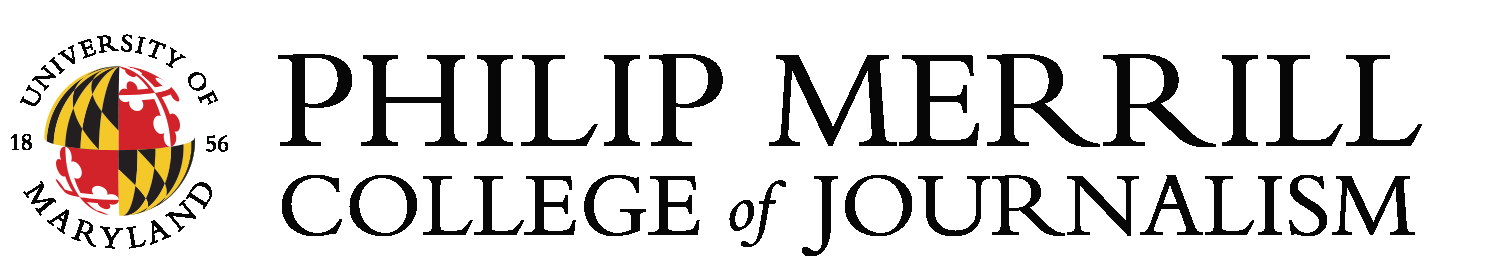



Leave a Comment