![]() You wouldn’t print an article without a headline and you wouldn’t play a TV news package without an anchor intro.
You wouldn’t print an article without a headline and you wouldn’t play a TV news package without an anchor intro.
So why would you publish a video without a proper thumbnail?
The effort you put in reporting, shooting and editing your video won’t mean anything if people don’t watch it. Writing a video title and description will help draw viewers, but you need to put just as much effort into the thumbnail.
For those who don’t know, a thumbnail is the photo displayed on a video before a viewer hits play. You have to make it a post-production priority, because it could be the reason your viewer decides to watch.
Both YouTube and Vimeo automatically choose a thumbnail for you, but both services now allow you to upload your own.
I’ve read a couple of blogs comparing thumbnails to movie posters, and the same principles apply:
— Your thumbnail should tell a story and tease the viewer into wanting more.
— Focus on faces because that’s where the emotion lies.
— I usually add text as well, but viewers will not be able to read it if the thumbnail is small.
Here’s an example of a good thumbnail from Vice on YouTube:
The child’s eyes and action make me want to click play, and the shot is well composed.
This is not a good example:
It’s not composed well. There’s no human emotion to entice a viewer to press play. It’s just a tree.
For more on how to choose a good thumbnail, check out this post at reelseo.com.

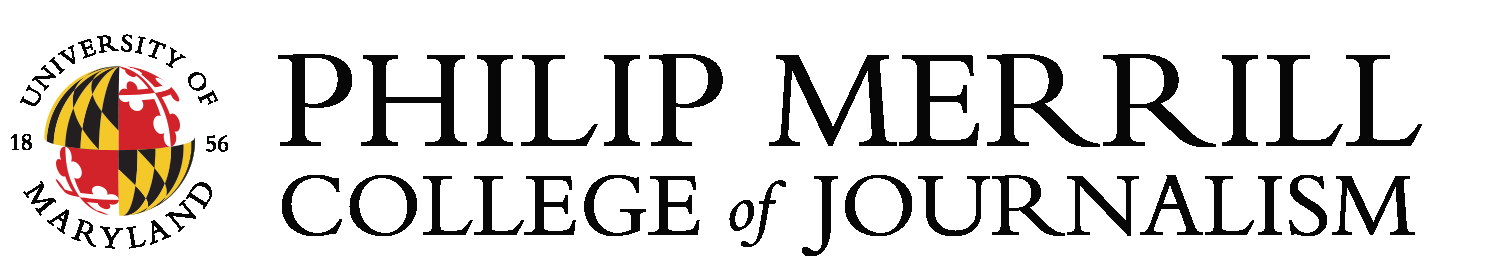



Leave a Comment